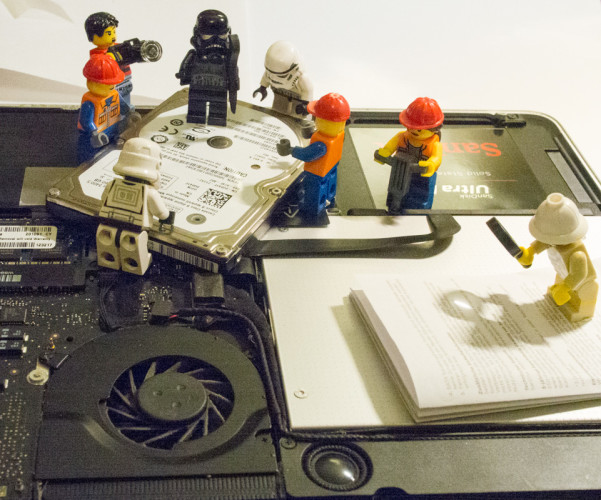 Scamp was out with her sister this morning which gave me the opportunity to complete the first and most difficult part of the procedure to replace the hard disk in my MacBook Pro with a solid state drive. Sounds so simple, but like all these things, it gets more and more complicated the deeper you research it. Over the last few months I’ve read many and varied descriptions of how to achieve it. I’ve watched many videos too, some very good and some downright terrible. I’ve added memory to the MBP and upgraded the hard disk too over the years, but this was much more difficult and invasive. So, this morning I was removing the DVD drive and the HDD. I’d already bought the caddy that would hold the HDD and fit into the space left when the DVD drive was removed. There is just so little space in the MBP, no room for a second HDD, so something had to go. I don’t use the DVD very much so I won’t miss it much.
Scamp was out with her sister this morning which gave me the opportunity to complete the first and most difficult part of the procedure to replace the hard disk in my MacBook Pro with a solid state drive. Sounds so simple, but like all these things, it gets more and more complicated the deeper you research it. Over the last few months I’ve read many and varied descriptions of how to achieve it. I’ve watched many videos too, some very good and some downright terrible. I’ve added memory to the MBP and upgraded the hard disk too over the years, but this was much more difficult and invasive. So, this morning I was removing the DVD drive and the HDD. I’d already bought the caddy that would hold the HDD and fit into the space left when the DVD drive was removed. There is just so little space in the MBP, no room for a second HDD, so something had to go. I don’t use the DVD very much so I won’t miss it much.
Technophobes can ignore the next page and a bit as it will only give you nightmares. Just scroll down and read the bottom bit.
I chose to do the minimum amount of disconnecting of mylar connectors as these are so fragile. Ok, deep breath, cup of strong coffee and in we go:
- I disconnected the battery and two SATA connectors from the motherboard, unscrewed the three black screws holding the DVD drive and gently slid it out.
- Next I disconnected the L shaped clip and the SATA cable and connected them to the caddy.
- Next disconnected the old HDD and removed it. Also removed the four buffer screws from the HDD.
- Fitted the HDD into the caddy. Screwed it in place and, very tentatively, slid the caddy into the space previously taken up by the DVD drive.
- Screwed down the caddy with the three black screws, reconnected the SATA cable and replaced the battery connector.
- Test number 1. Replaced the base and fixed it temporarily with two screws. Switched on.
- It was slow, but it booted. That’s what I expected as the DVD SATA is a slower connector than the HDD one. BINGO!
- Scamp arrived home, so we had a quick cup of tea – Water in Scamp’s case then headed out to the shambles that is Currys – PC World. Let’s call this the interval:
Went to Currys – PC World at Bishopbriggs where, according to their website they had the drive in stock. When we got there, there were loads of Currys personnel walking around looking busy, and all carrying bits of paper. I asked one of them if they had Sandisk SSDs and he took me to the stand for SDs. No, SSDs Solid State Drives. Oh yes, they’re down here, but they didn’t have them. I told him the web site said they had them in stock. Oh, we keep them in the warehouse. You have to order them online and pick them up here. No, sorry, I’ll go elsewhere. I didn’t go far, I just went to the checkout. Have you got a Sandisk SSD? What size? 240Gb I replied. Yes, just a minute. Just about a minute later, he arrived with the SSD. He must have run down to the warehouse got the drive and ran all the way back. He wasn’t even out of breath! A cup of watery Costa coffee, then back to attempt part 2.
- I plugged the Sandisk into an old enclosure I had and proceeded to clone the OS from the HDD using Carbon Copier.
- Remember the four buffer screws from step 3? I screwed them into the fixing holes in the Sandisk Ultra II SSD and mounted it in the cradle, locking it down with the fixing screws.
- Test number 2. I screwed the base on again with two screws and switched on again. Again it booted, but again, it was simply booting from the same drive. Changed the booting drive in system preferences and rebooted. This time it booted much quicker. Much, much quicker. It was booting from the SSD!
- That was the beginning of the end of the installation. Or it may have been the end of the beginning. Just another four or five hours moving stuff around between the two drives and it was done.
Well, that’s the story. Really what I did was based on a book Hazy encouraged me to read, The Long Way To A Small Angry Planet. In it they have tiny little droids that they inject into the system in the spaceship where they autonomously repair and upgrade the system. That’s what I did here. I just let the Weemen read the webpage. Showed The Professor the instruction sheet from the SSD. I even asked Dennis to record the whole thing so I could pass it off as my own work They they did the rest. Simple!
You thought I’d done all that myself? Aye Right!